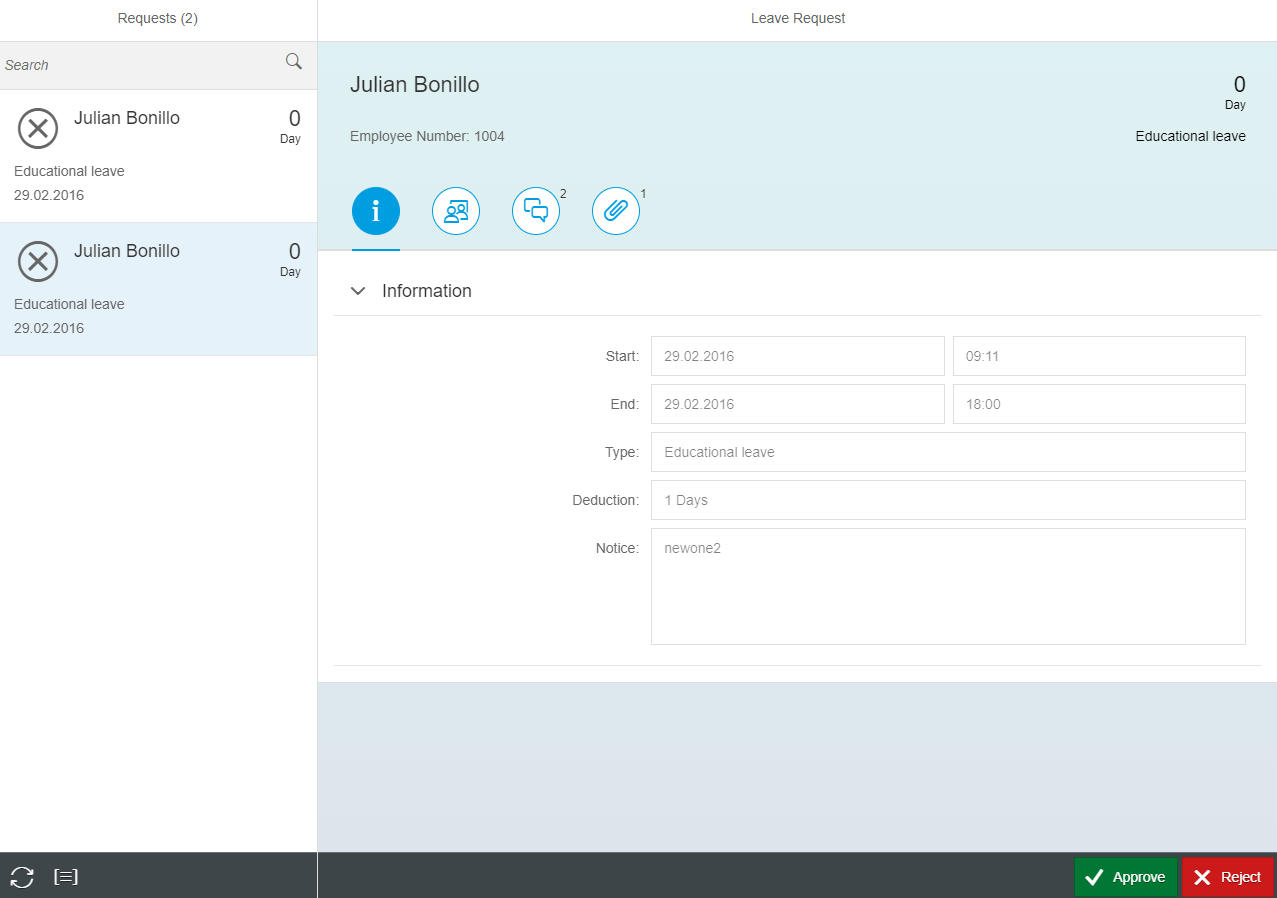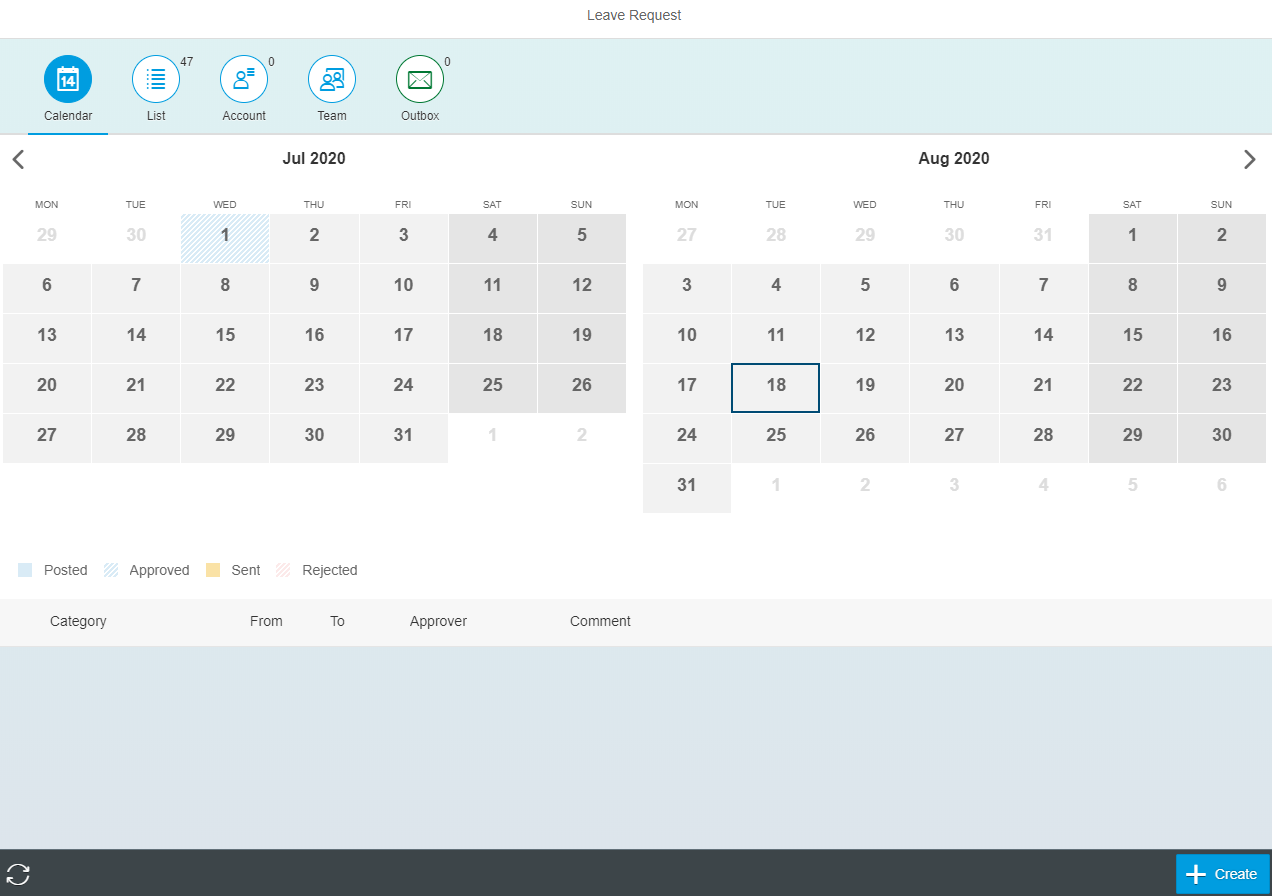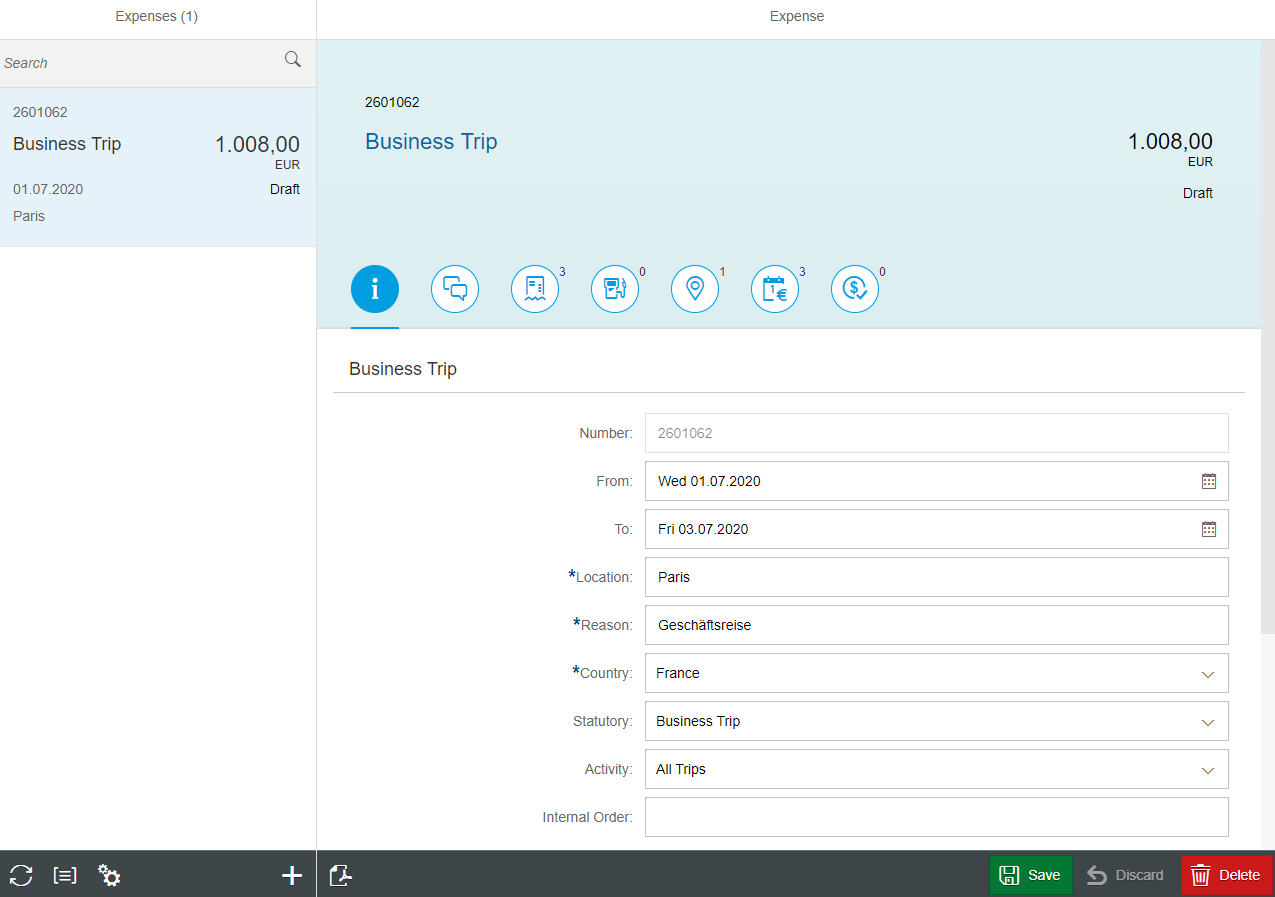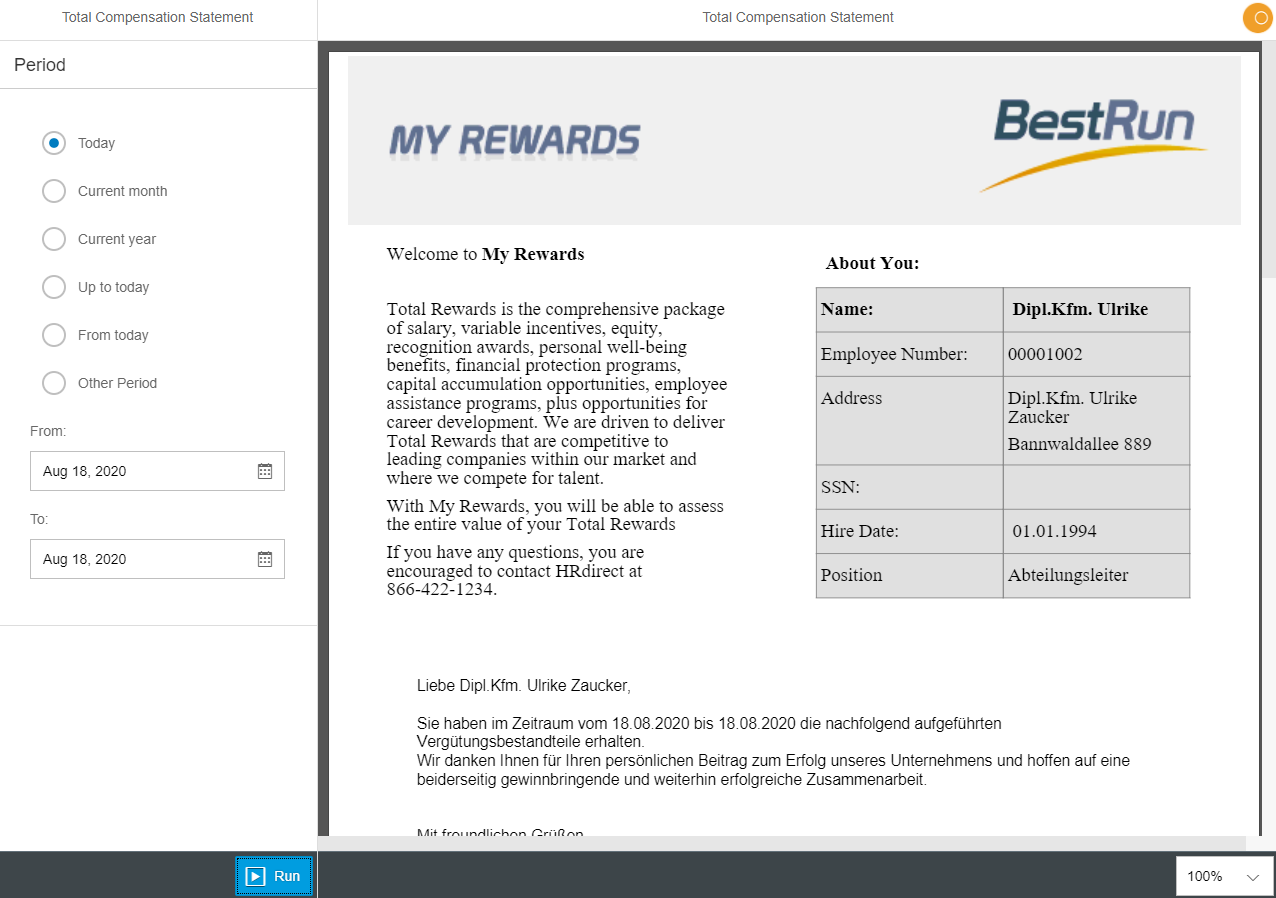SAP FIORI - new user experience with SAP
SAP FIORI makes it possible to implement a new user experience (UX) for SAP applications. The employees are characterised by consumer apps and clear and easy-to-use applications. High usability, i.e. easy-to-use and attractive user interfaces, as well as device independence (whether smartphone, tablet, PC) are the goals that can be achieved with SAP FIORI. Of course, SAP FIORI can also be used to create responsive interfaces.
SAP FIORI provides a large number of templates that help to make the first Fiori applications available to employees. For companies, SAP FIORI means accelerated processes through simple masks and thus effective cost reduction. Via FIORI apps, employees have access to all important company processes from any location and any device.
FIORI 3.0
With Fiori 3.0, SAP has remained true to the SAP Fiori design principles that have proven themselves in the past. Fiori 3.0 continues to be responsive, simple, adaptable, coherent and role-based. The Fiori Launchpad is still the central starting point for all applications.
The focus of Fiori 3.0 was to unify Fiori as the central pivot in SAP's UX strategy. This UX strategy is to be carried through more and more applications.
Despite increasingly complex applications, user-friendliness is still maintained.
New in Fiori 3.0 is the Quartz Theme, which replaces the old Belize Theme and brings the applications and content to the fore with its neutral white, grey and dark blue tones in the design scheme.
Another major innovation is the Shell. It brings together the different designs of the applications and simplifies the home button over the company logo. The user avatar is located on the right-hand side. It provides all important functionalities such as the settings, logout and much more in a dropdown menu.
In the context of Fiori 3.0, the tile design is replaced by a card design. Here, significantly more information can be displayed, which meets frequent customer requirements.
Technical information on SAP FIORI
Technically, the SAPUI5 framework is used for the development of the interfaces. The framework includes selected HTML5 and JavaScript components and is used for communication, such as the oData protocol. HTML5 and oData are internet standards.
Architecture
Fiori can be made available in two different approaches. The choice of architecture has an enormous impact on the Fiori authorisation concept, which is why the choice should be consciously considered.
Central Hub
The Fiori frontend server and the HANA backend server are separated from each other.
Embedded
Here, the frontend server and backend server are combined in one instance.
Central portals with SAP FIORI
Supplier, employee and customer portals are becoming increasingly important today. Central access and simple interfaces enable fast workflows and save time and money. With the FIORI Launchpad, SAP applications can be provided centrally in a portal. You can integrate new SAP FIORI apps, your own FIORI applications, but also Business Server Page applications.
Thus, SAP FIORI should also be included as part of a portal strategy as well as an enterprise mobility strategy.
Contact vertrieb@fink-its.de - we will be happy to support you in the conception and implementation of Fiori applications.
Fink IT-Solutions supports you from planning and implementation to the operation of SAP Fiori. Contact vertrieb@fink-its.de.
Our services
- FIORI Implementation
- Conception of FIORI Apps
- Adaptation of FIORI Apps
- New development of customised FIORI Apps
- Support

- Mobile applications for tablets and smartphones
- Easy-to-use applications also for PCs (replacement of SAP GUI)
- Low need for training due to simple and role-based interfacesn

- Responsive design and an HTML5-based development framework
- Well over 600 FIORI templates
- Uniform design in the SAP applications
- Improved user friendliness
CONTACT US NOW!
We will be happy to help you personally.